17 Dec
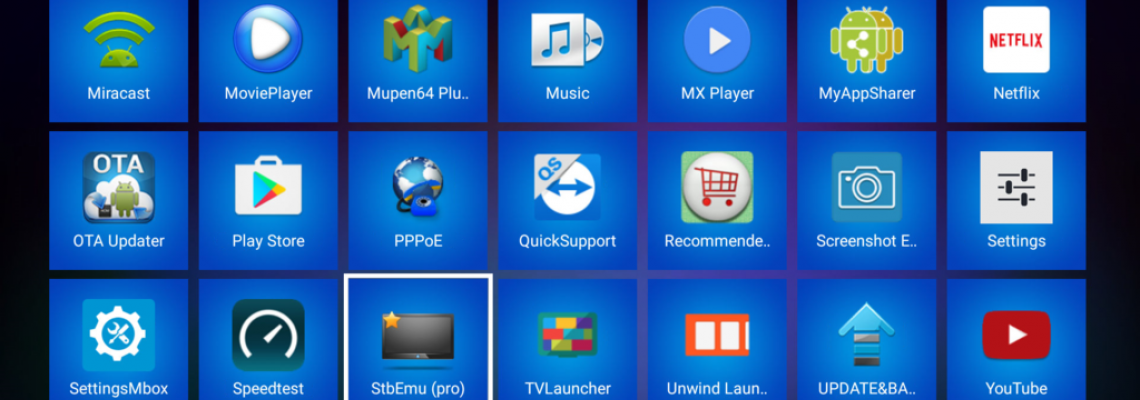
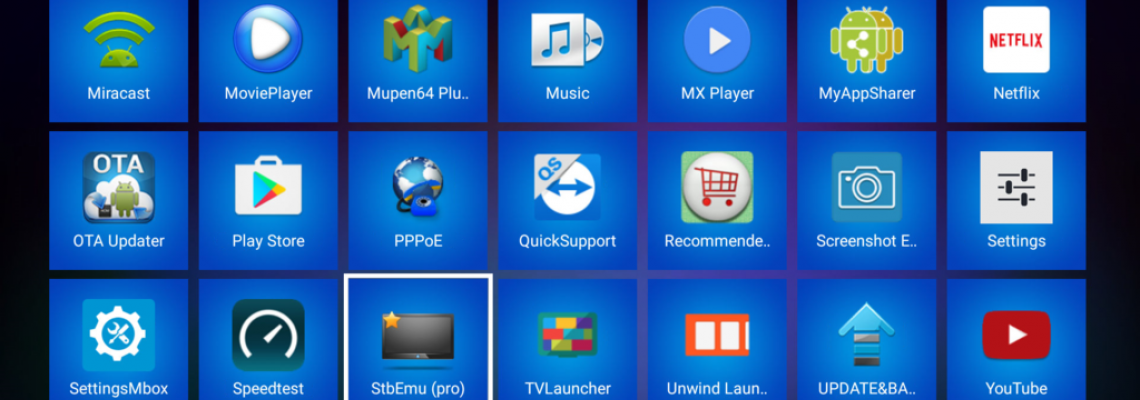
How to setup, configure and install the Stb Emu IPTV app in android boxes and amazon firestick.
Stb Emu or Stb Emulator is an iptv app that works with all type of android boxes, Firestick, Nvidia shield box, Chromecast, Android Tablets and Android phones.
Stb Emu comes in free version with an ad banner on top of the application that usually will not bother you or a Pro version without an advertisement.
To Install Stb Emulator in your android box is very easy. All you have to to is located Google Play Store login using your Gmail If you haven't already and search for Stb Emu in play store and install it. If you are shipincanada iptv customer we will send you the pro version of stb emu for FREE without paying anything for the app.
HOW TO SETUP STB EMU APP
1. Find Stb Emu App and Open it
2. Hold OK button on your Remote Control for few seconds then click on settings
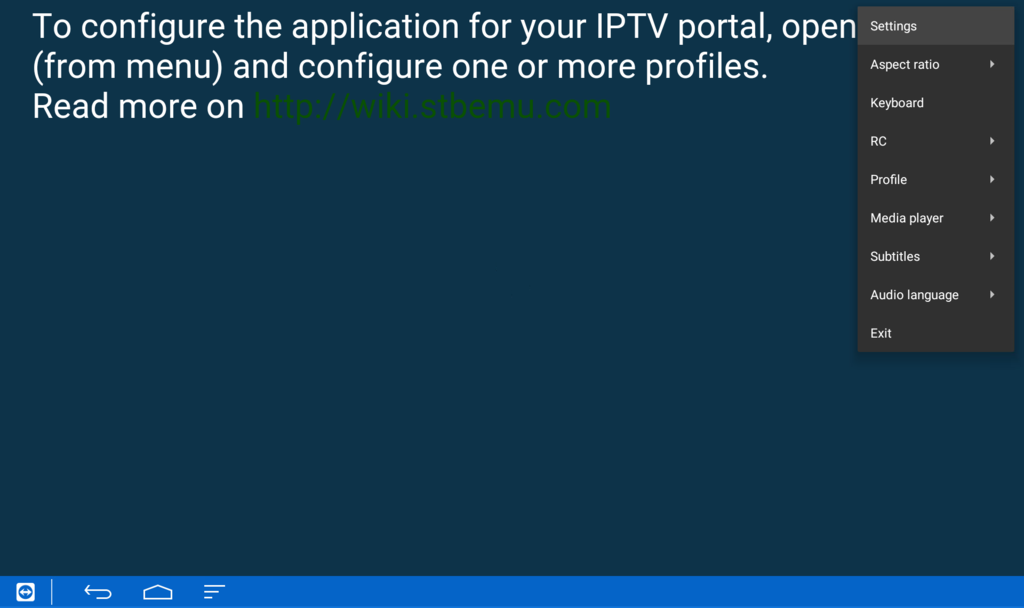
3. Scroll down and Select Profiles then click on New profile on the right side.
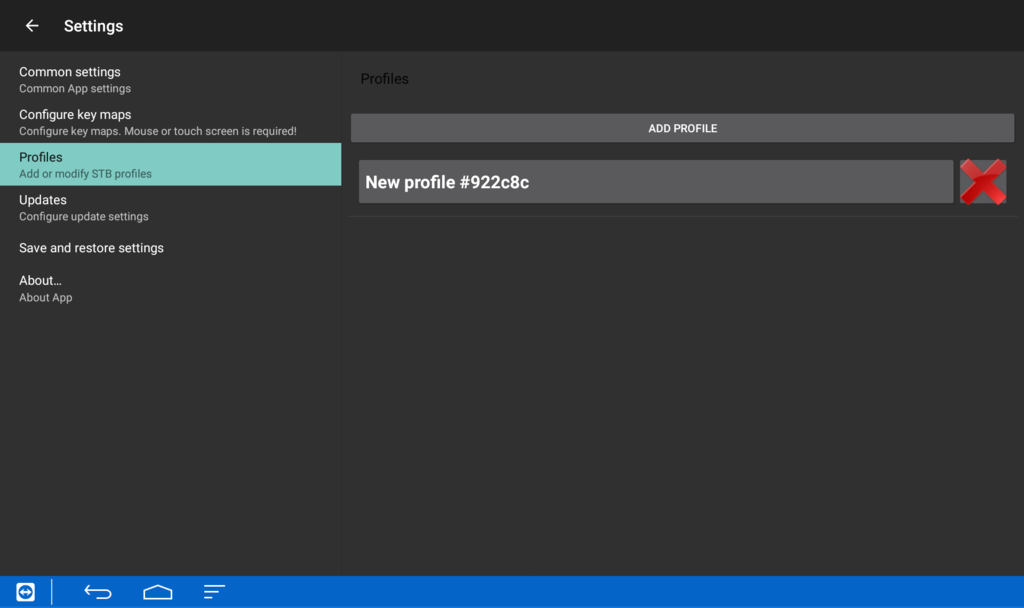
4. Select Profile Name
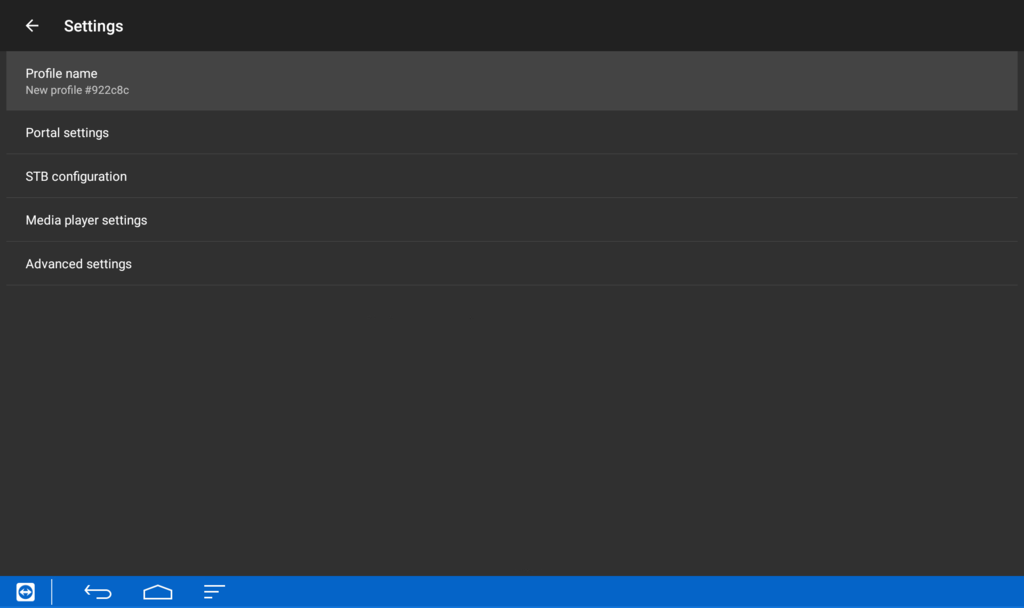
5. Change Profile Name to ShipinCanada IPTV
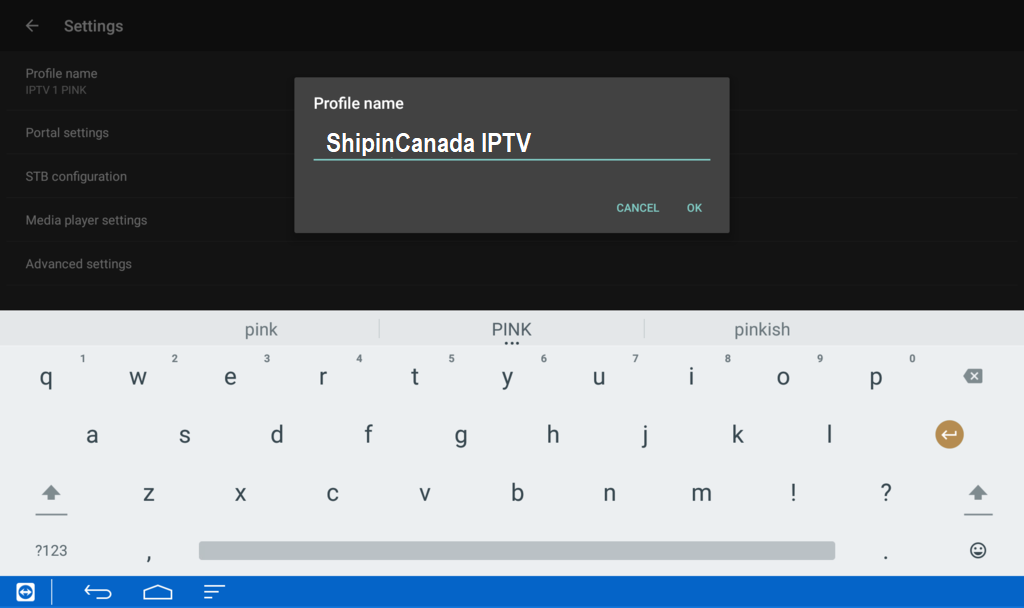
6. Select Portal Settings
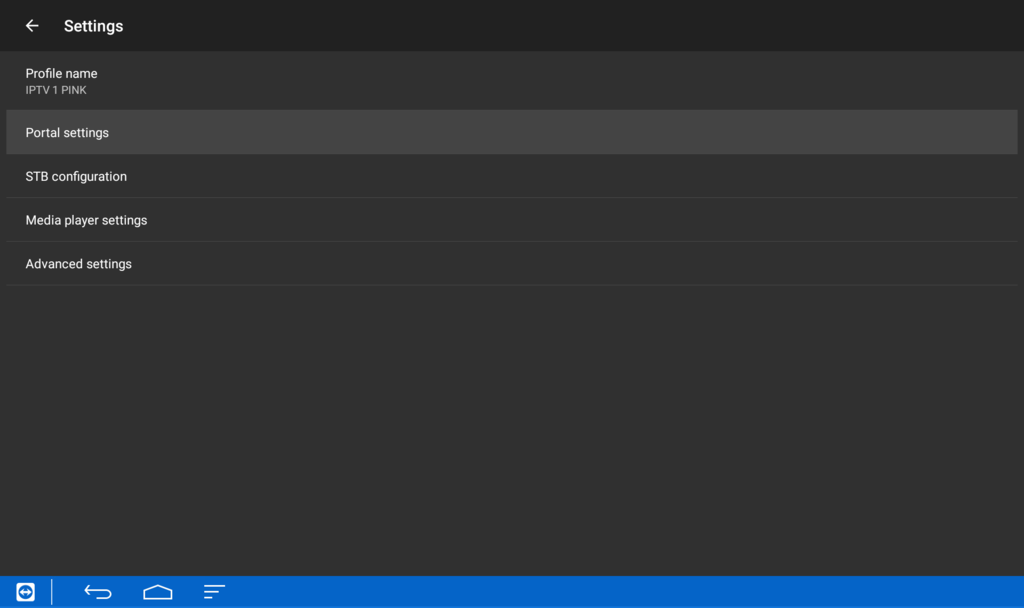
7. Select Portal URL
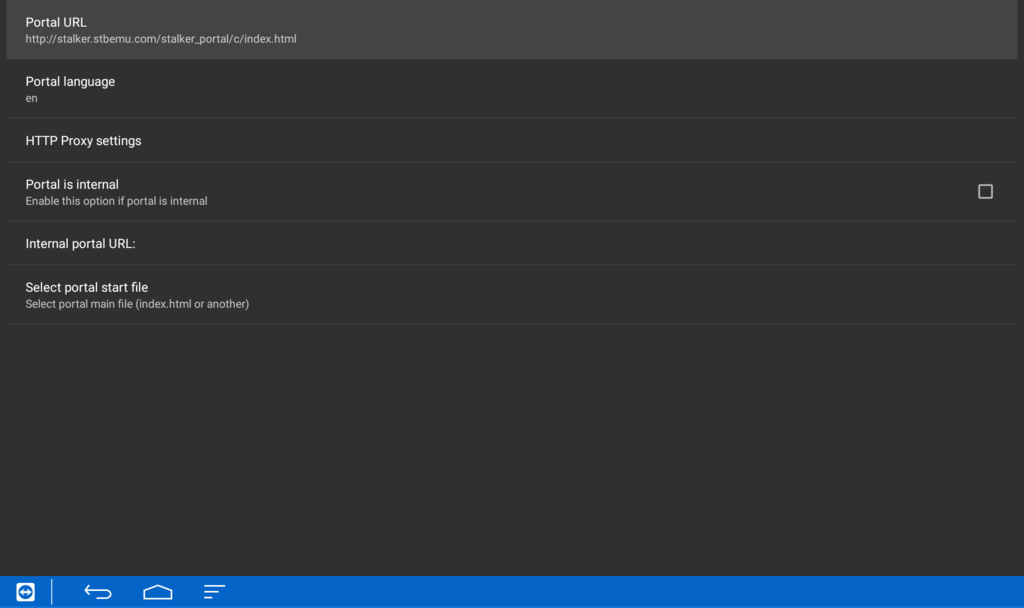
8. Delete Stalker default Portal URL and Enter the Portal Url given to you by Shipincanada.com
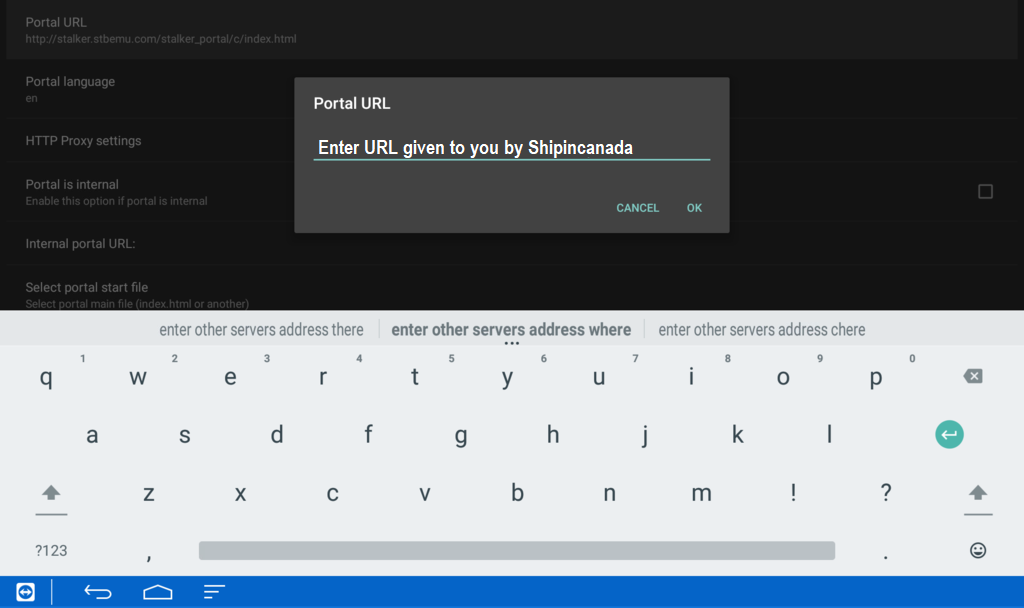
9. Go back once by pressing the back key on your Remote Control and Select STB Configuration
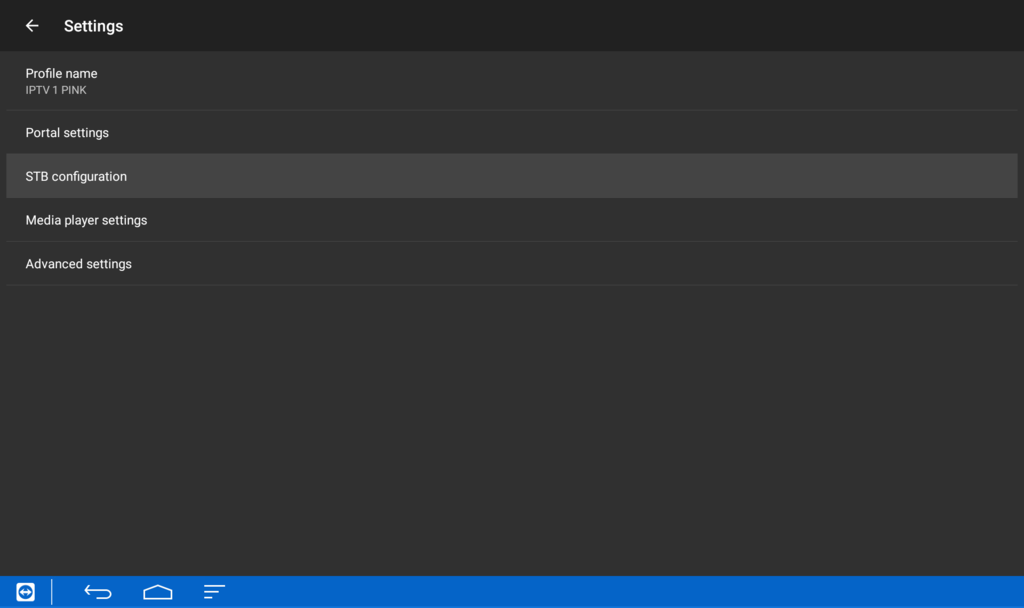
10. Select MAC Address
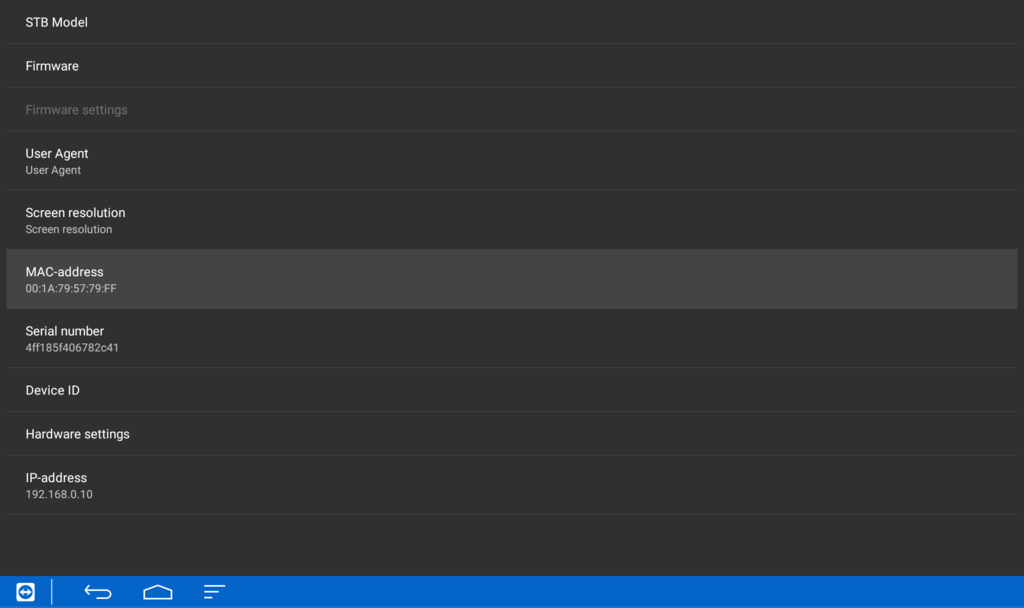
11. Copy the MAC Address and send it to us via Email or LIVE CHAT
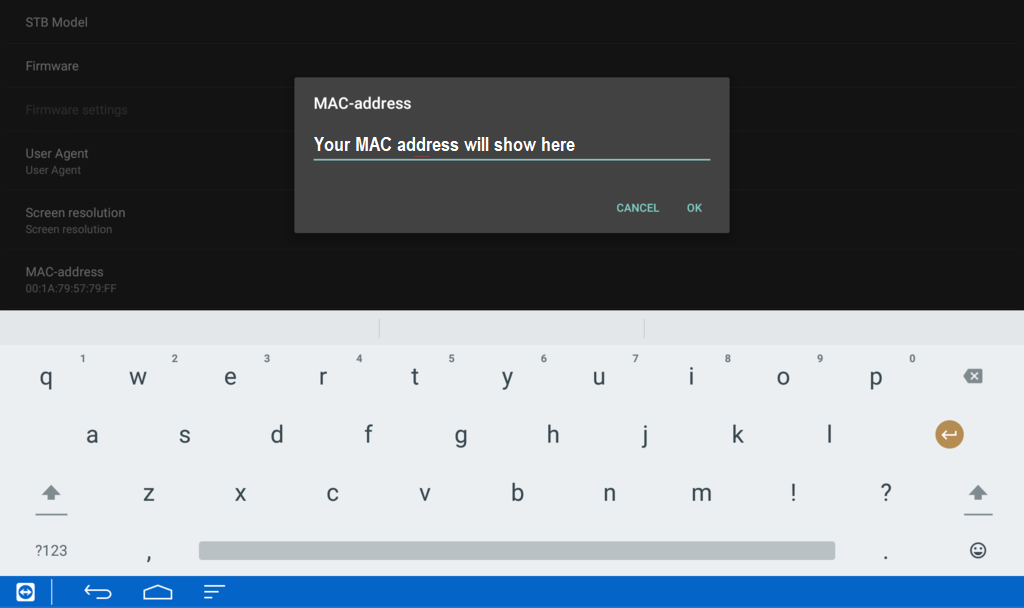
12. Now go out of settings completely by pressing the back key on your Remote few times until you see the blue screen
a. HOLD the OK button on your Remote Until you get the pop down menu
b. Scroll down to EXIT and press OK on your Remote Control to Exit
c. Reopen STB Emu App
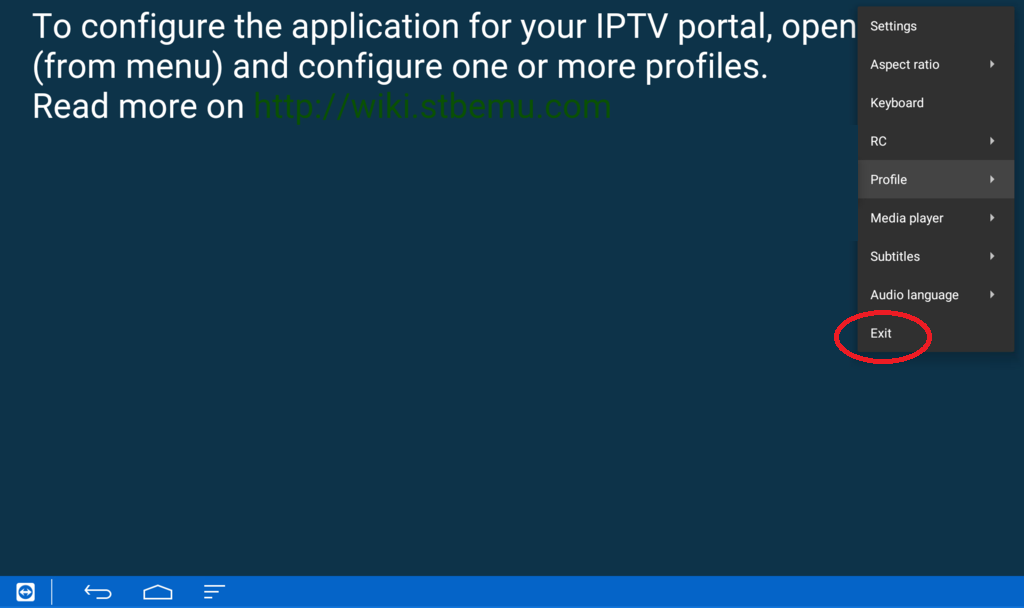
13. If you followed the above steps correctly you should see STB Emu App running with a yellow bar to connect to the server
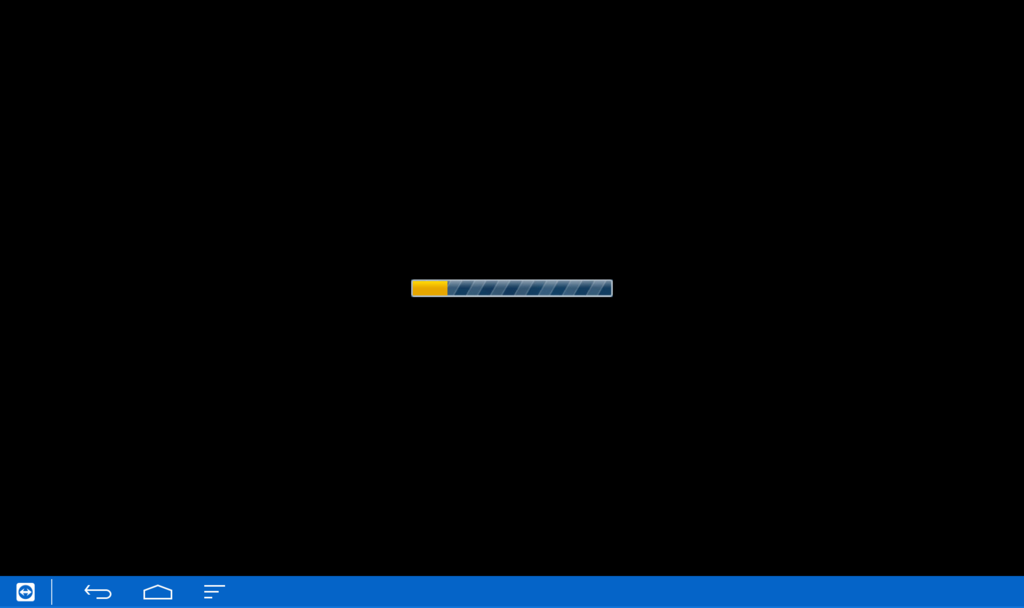

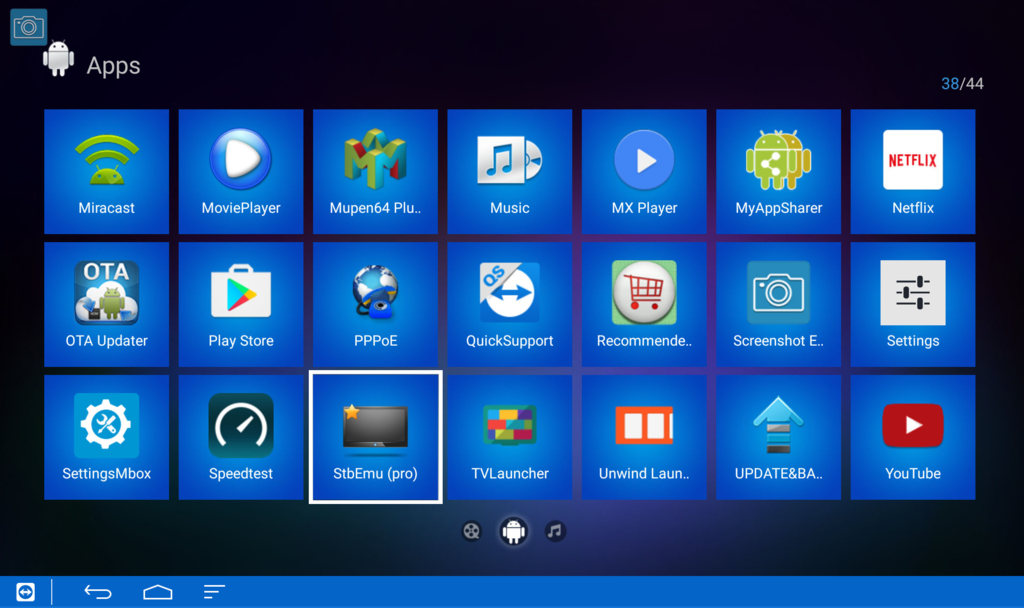


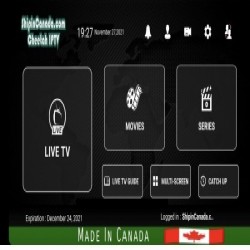




Leave a Comment