19 Sep


Latest News: Cheetah IPTV Portal URL has Changed. Please Message us via WhatsApp or Live Chat with your Order number to get the new Portal URL.

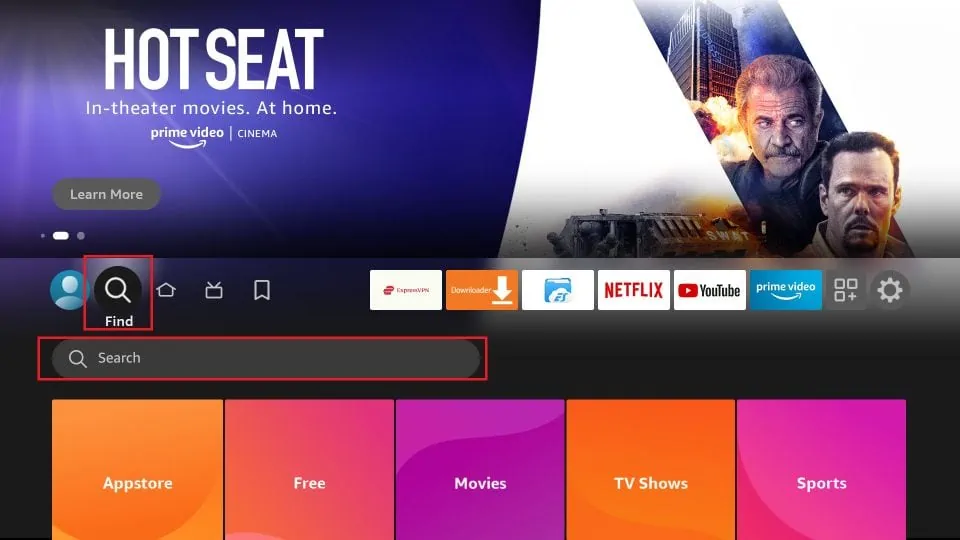 3. Now type in Downloader (without the quotes) using the onscreen keypad. You should see the app suggestions on the list as you begin typing.
3. Now type in Downloader (without the quotes) using the onscreen keypad. You should see the app suggestions on the list as you begin typing.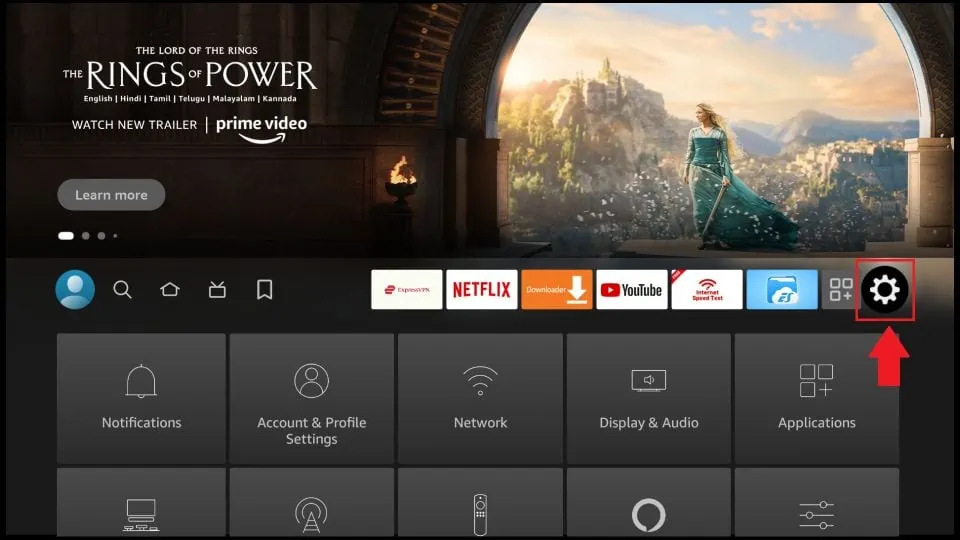 2. Scroll down to the My Fire TV tile and click on it.
2. Scroll down to the My Fire TV tile and click on it.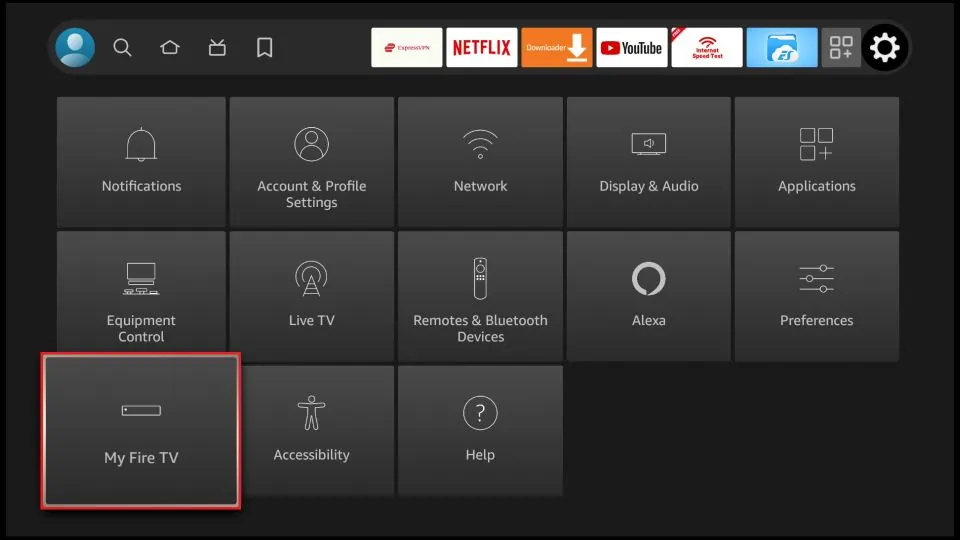 3. Click on Developer Options. ( If you do not see Developer tab here, You have to click on my fire tv or my fire tv lite or about 7 times until you see a message saying you are not a developer ), and the Developer tab should be visible for you to follow the next steps. Remember you only have to enable Developer tab once usually if you just bought a brand new firestick. If you have already enabled Developer tab then simply follow the next step.
3. Click on Developer Options. ( If you do not see Developer tab here, You have to click on my fire tv or my fire tv lite or about 7 times until you see a message saying you are not a developer ), and the Developer tab should be visible for you to follow the next steps. Remember you only have to enable Developer tab once usually if you just bought a brand new firestick. If you have already enabled Developer tab then simply follow the next step.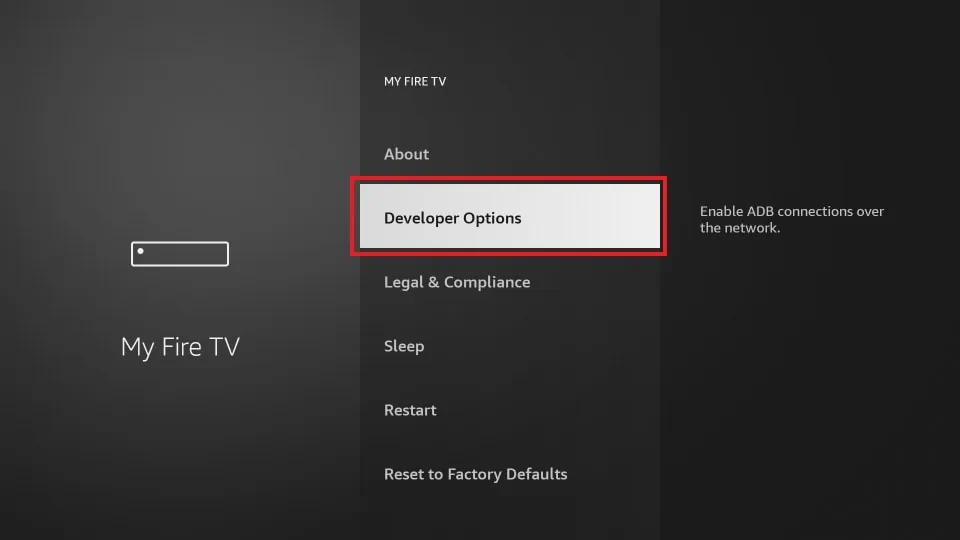 4. Select Install unknown apps.
4. Select Install unknown apps.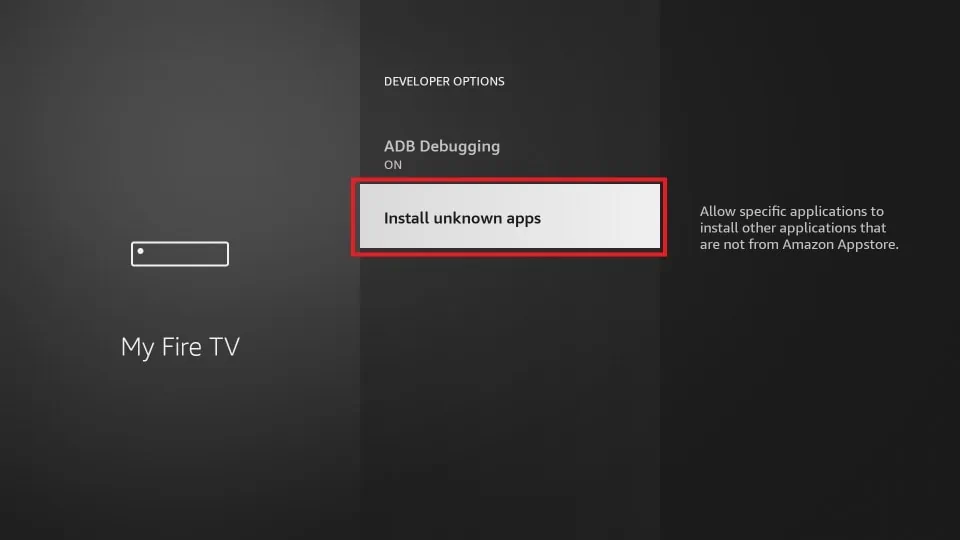 5. Navigate to Downloader and select it to turn it ON.
5. Navigate to Downloader and select it to turn it ON.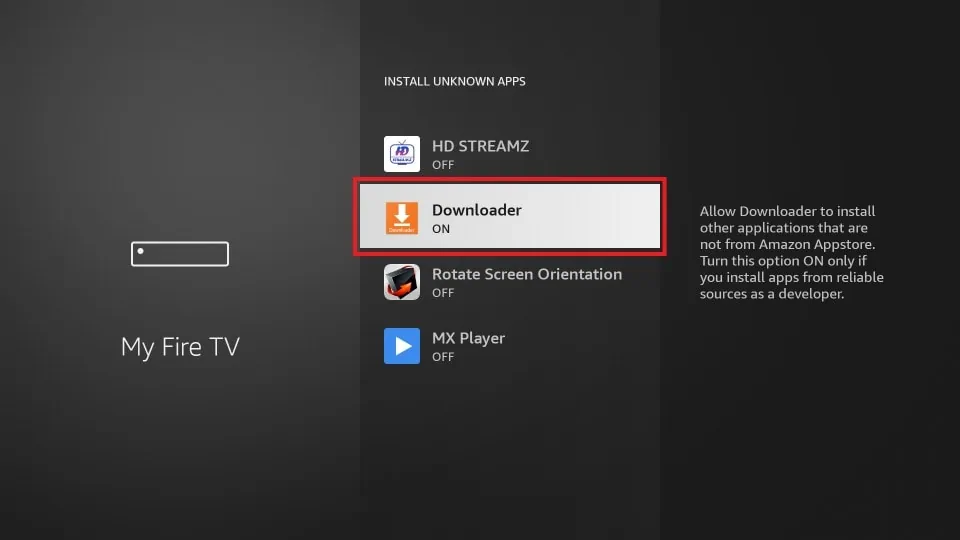 Your FireStick is now prepared to install various third-party apps using Downloader.
Your FireStick is now prepared to install various third-party apps using Downloader.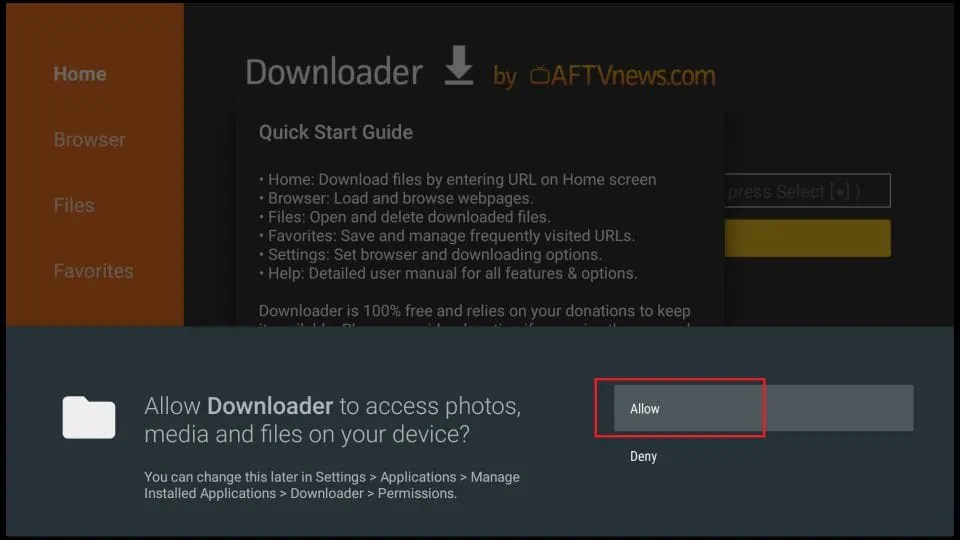 Click OK on this Quick Start Guide prompt.
Click OK on this Quick Start Guide prompt.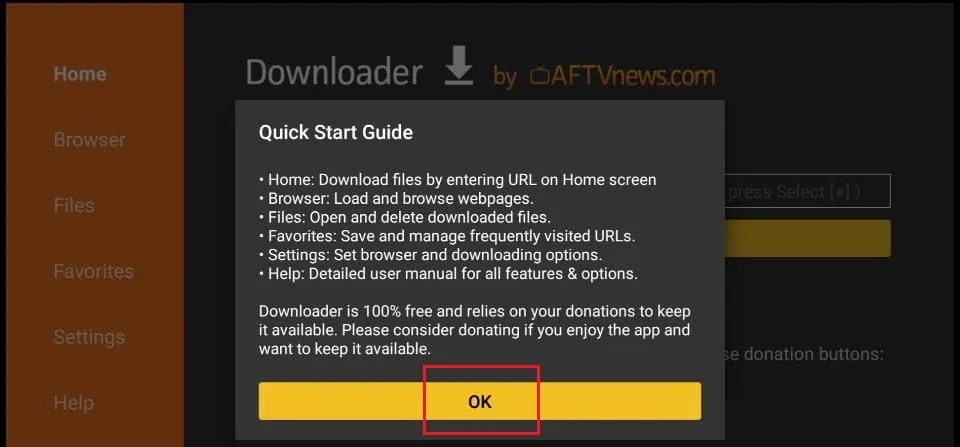
Leave a Comment